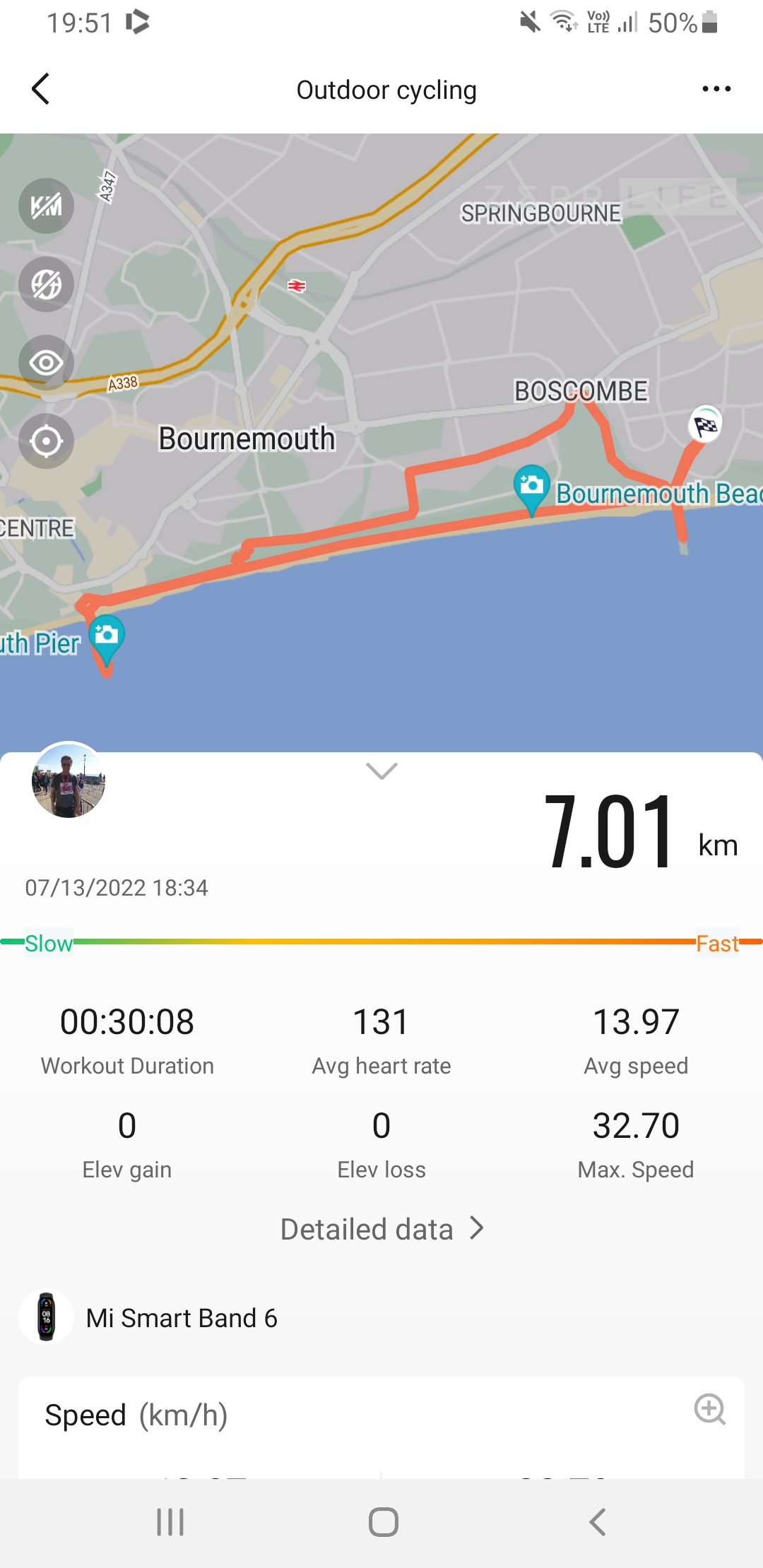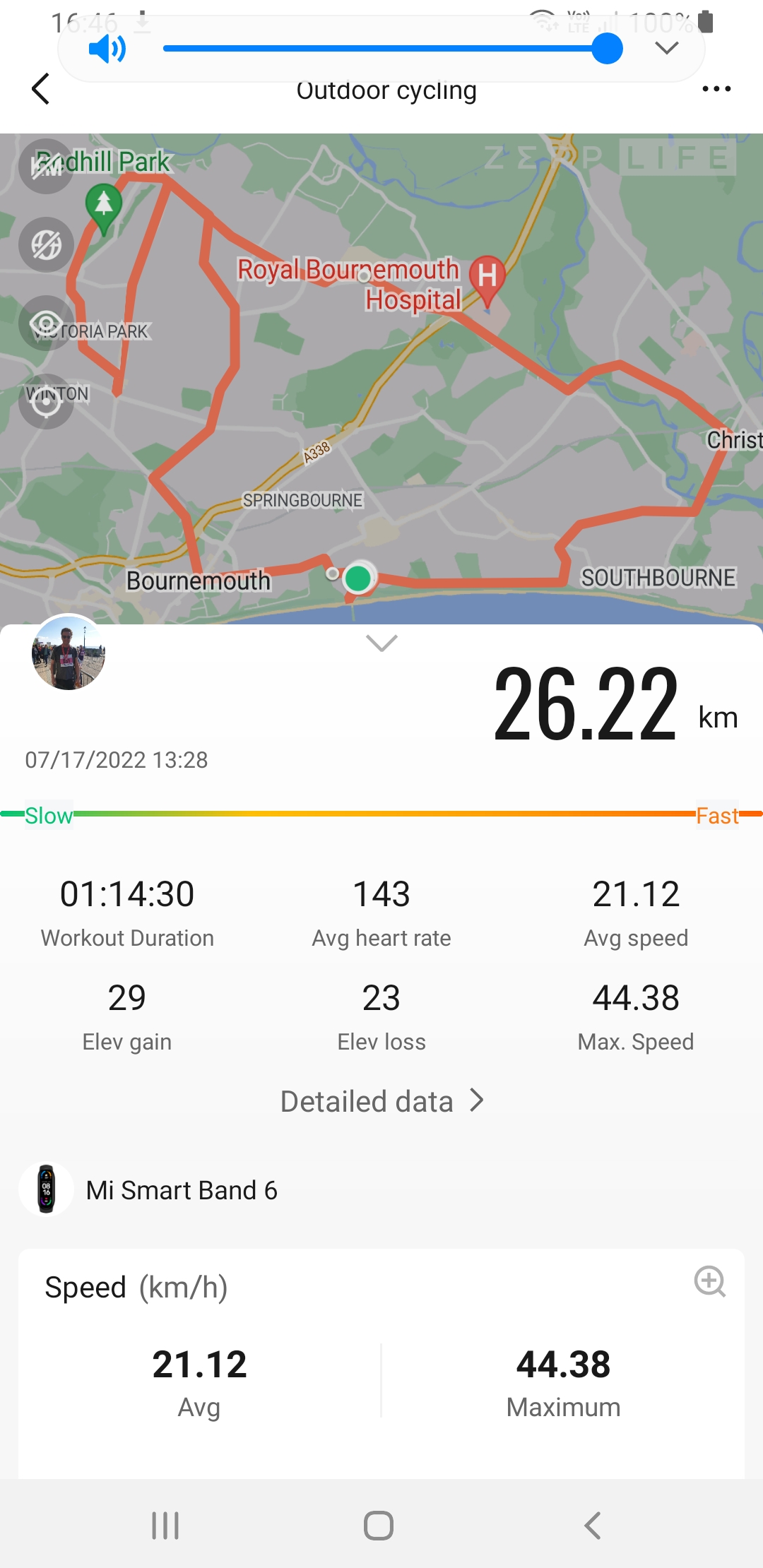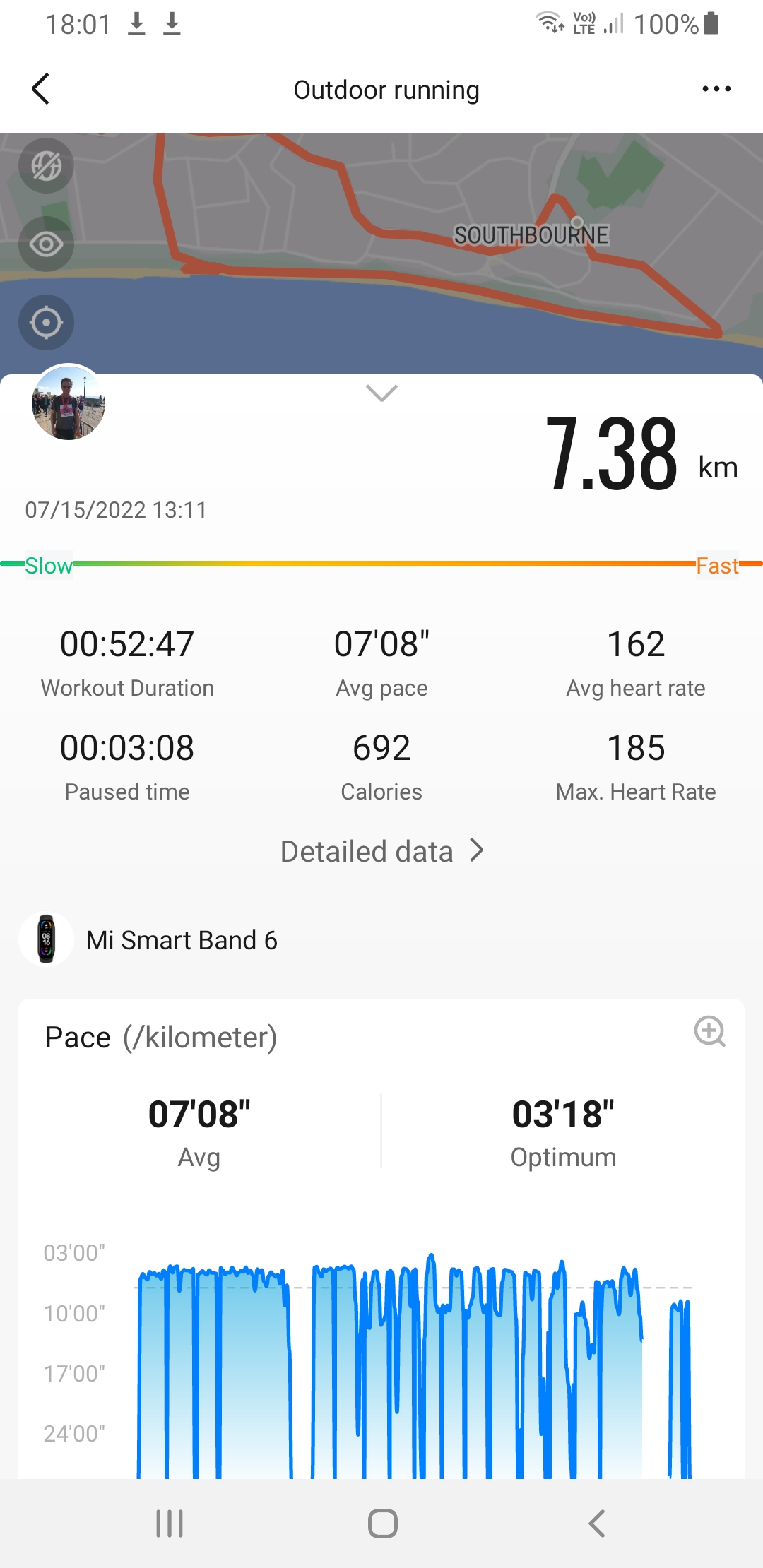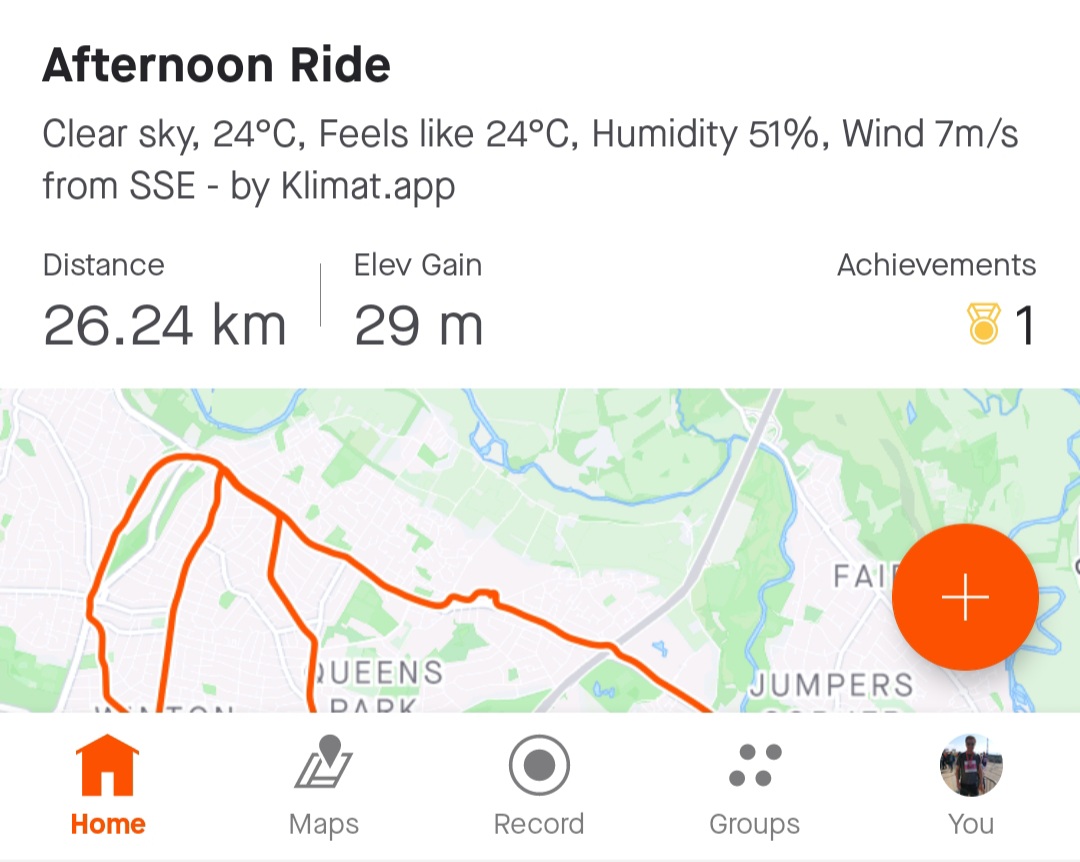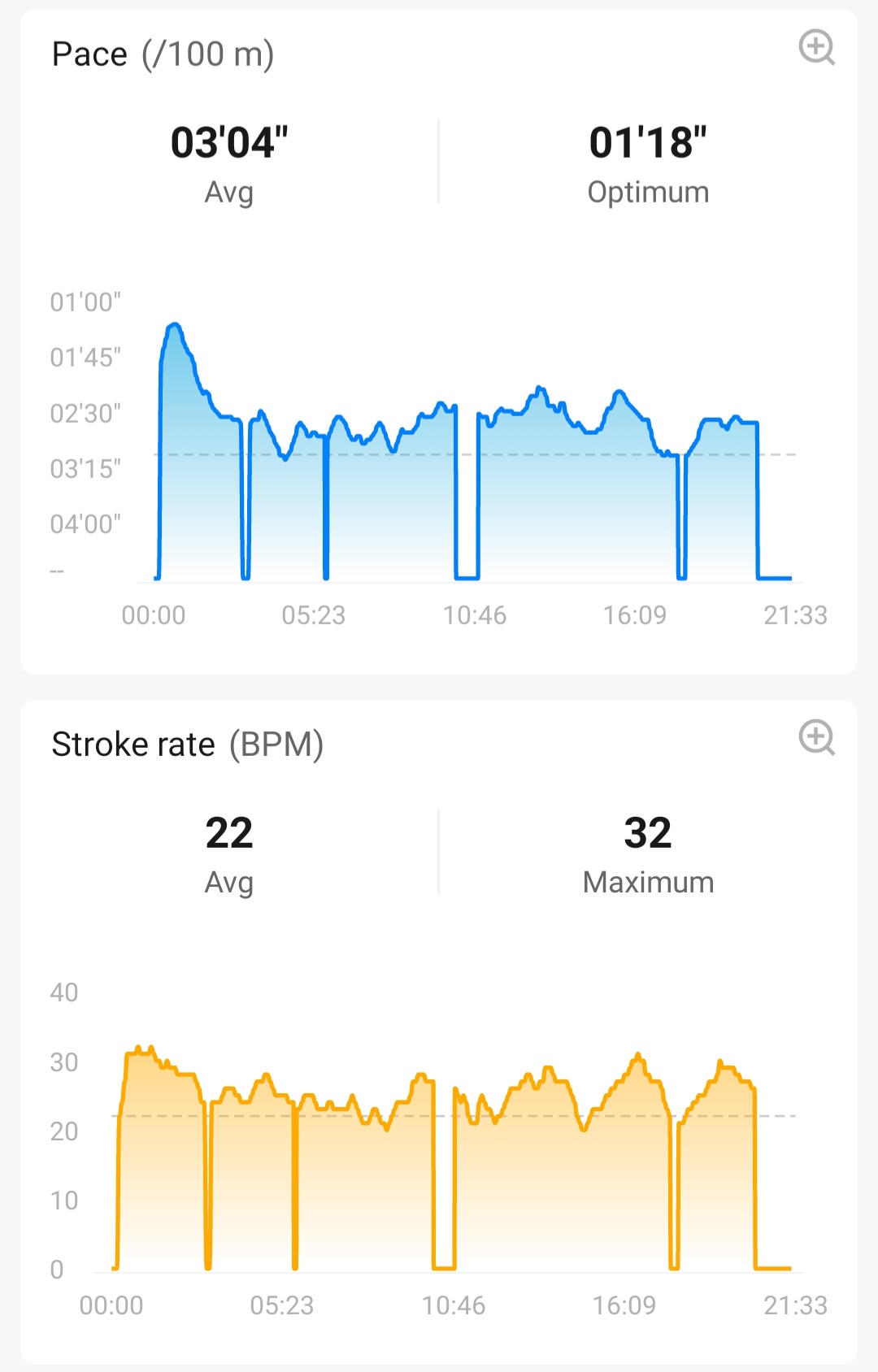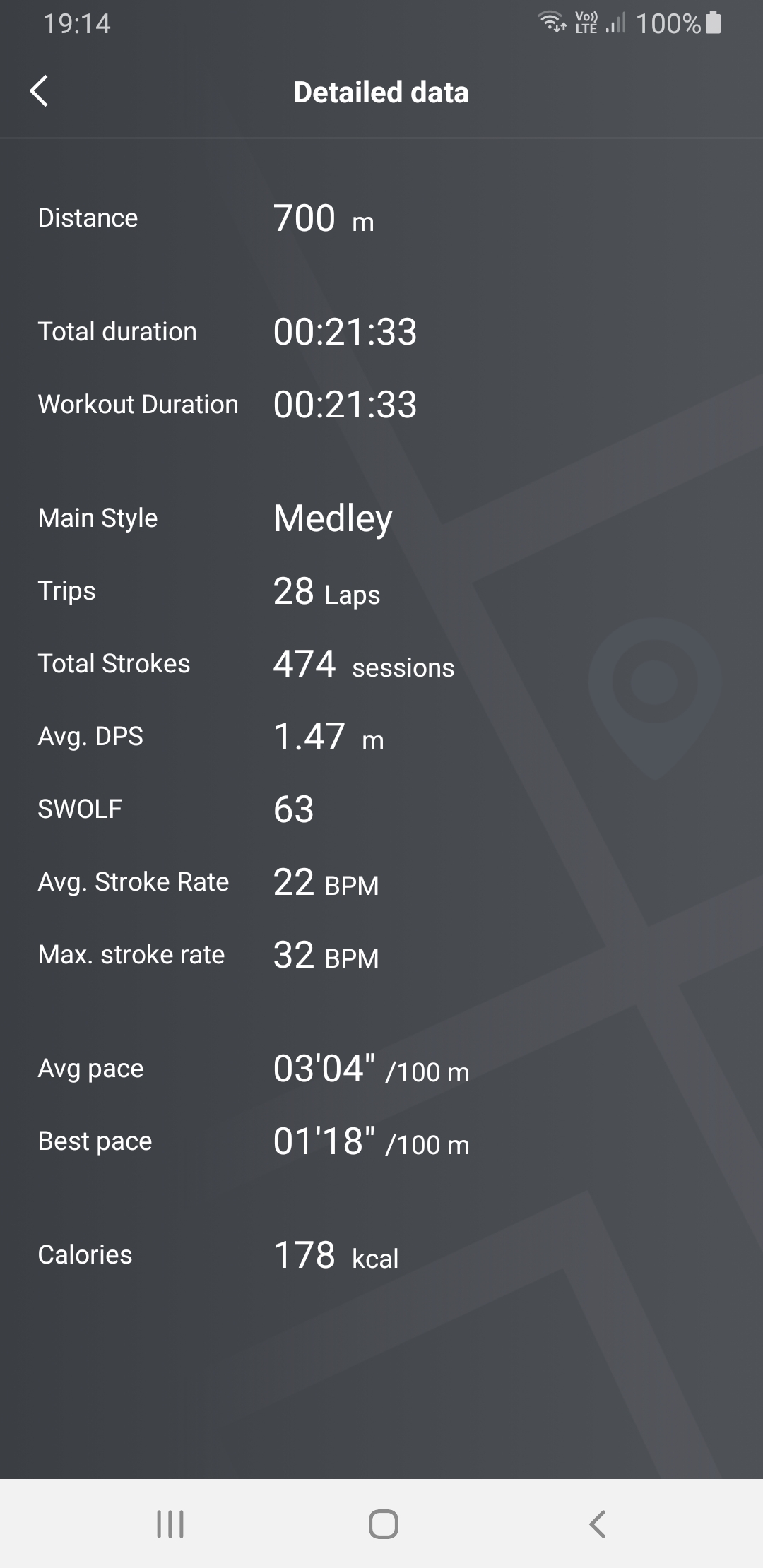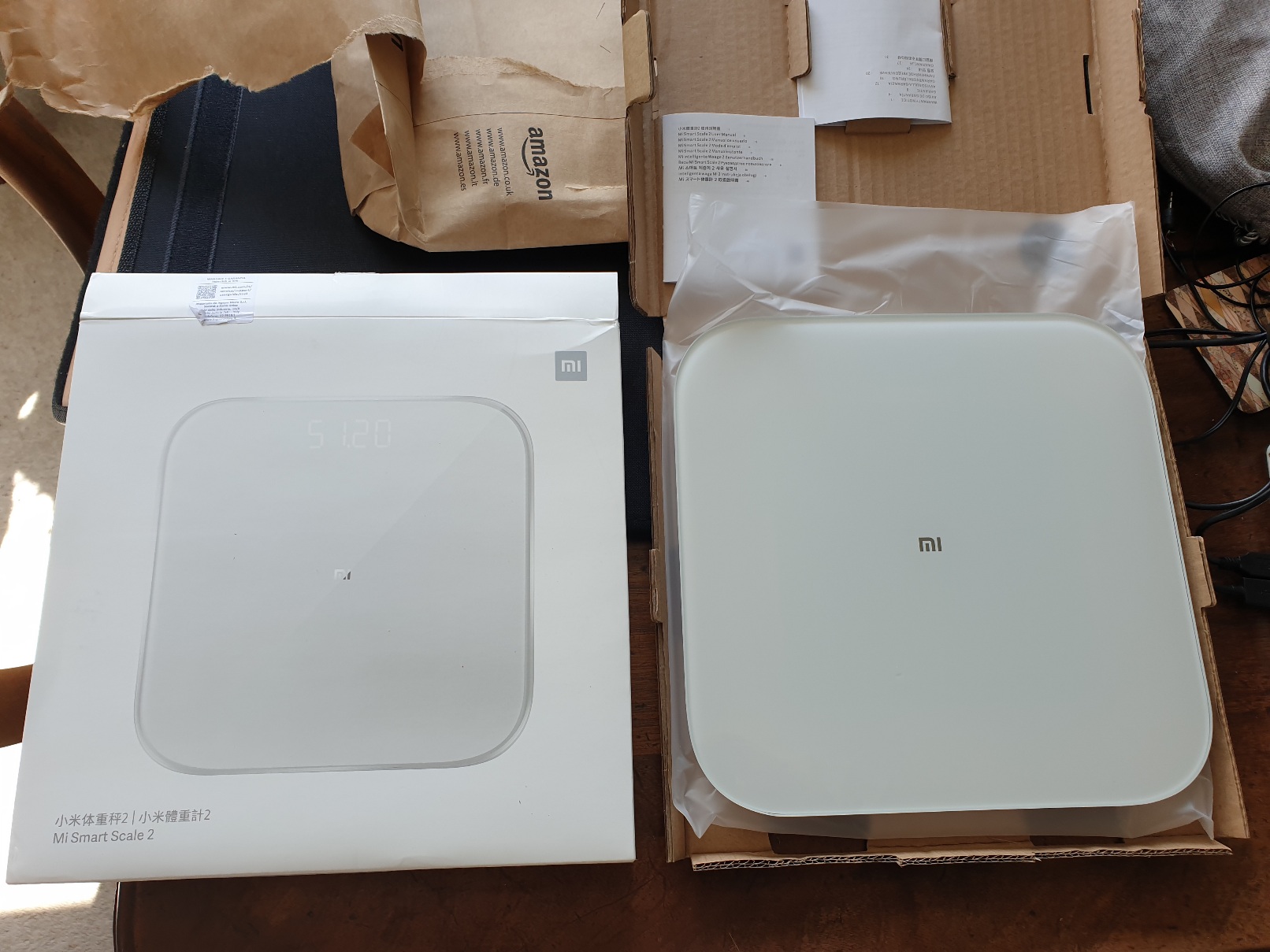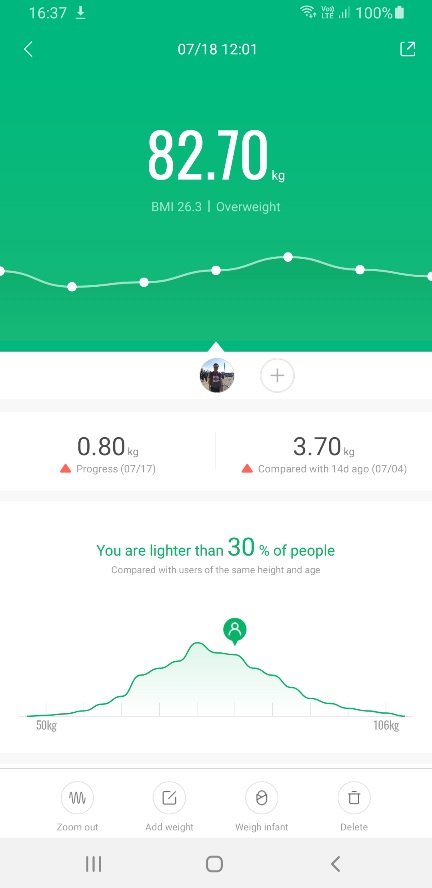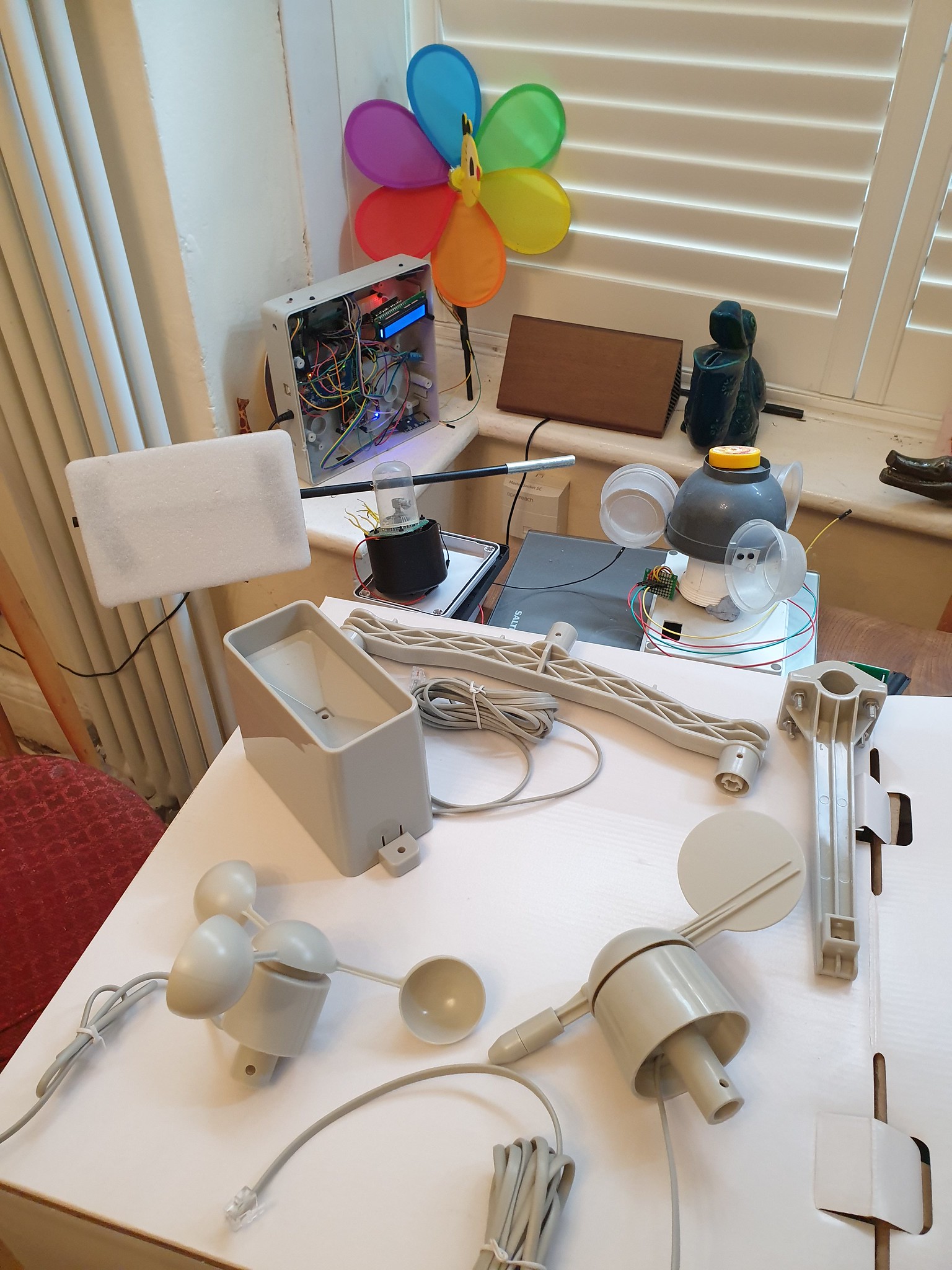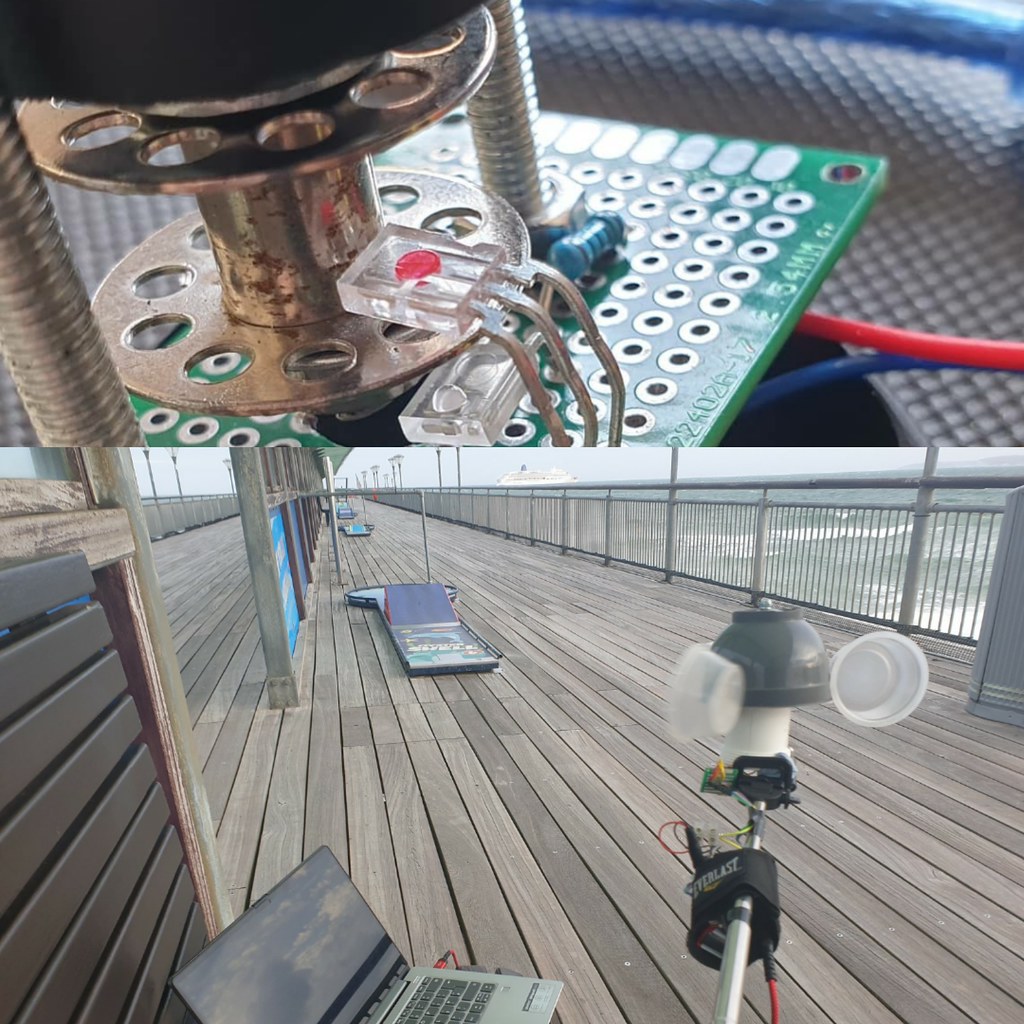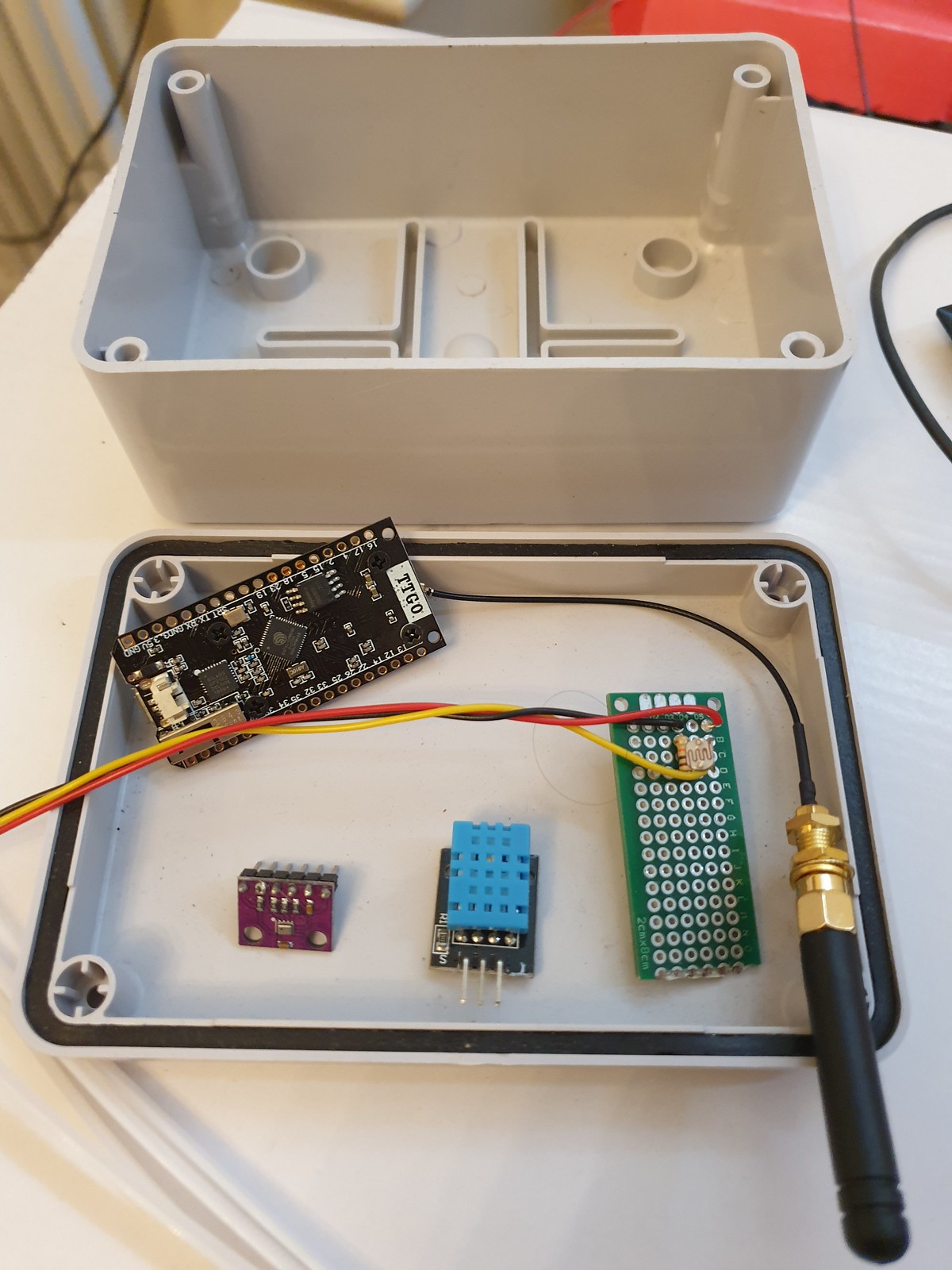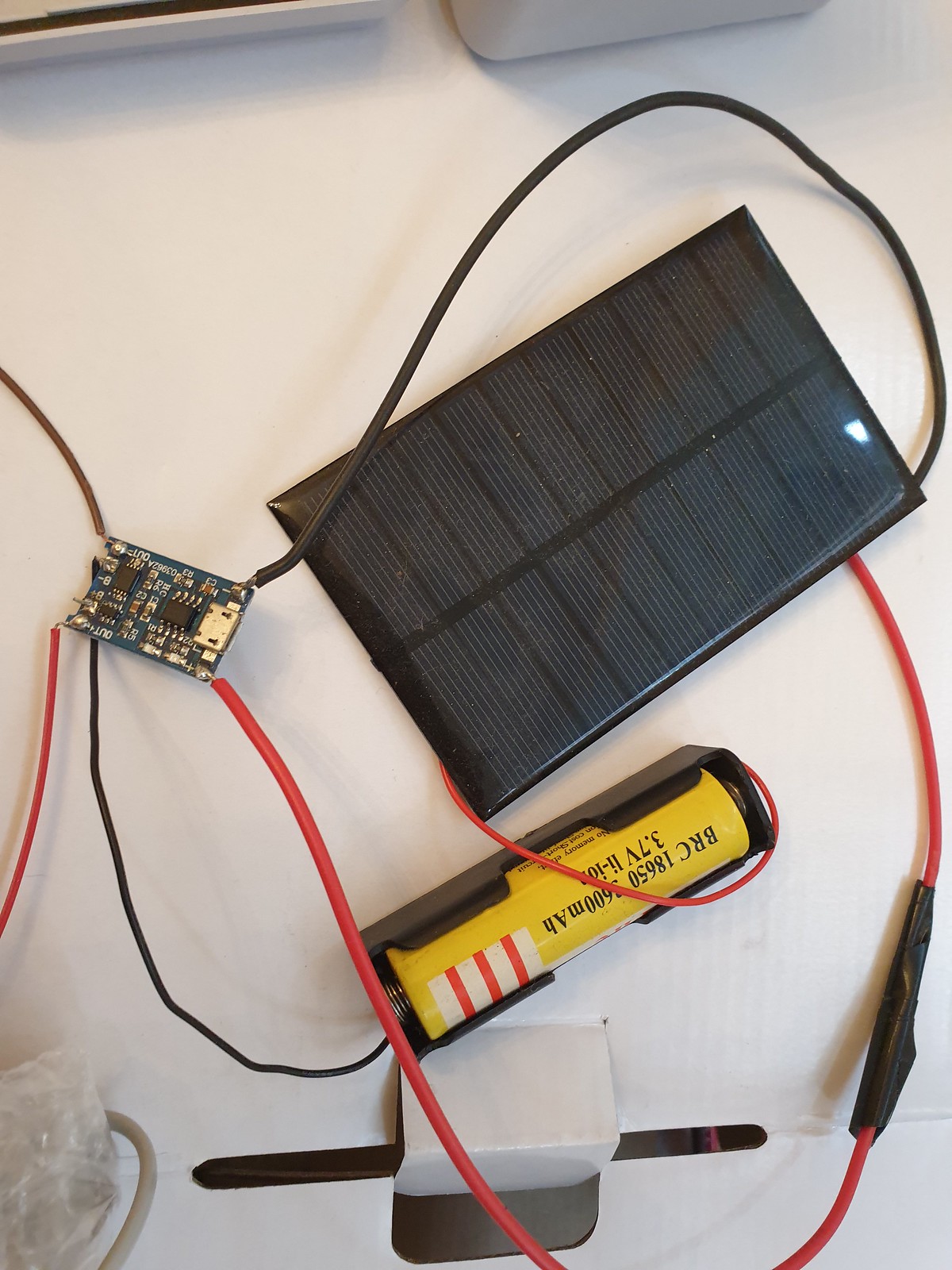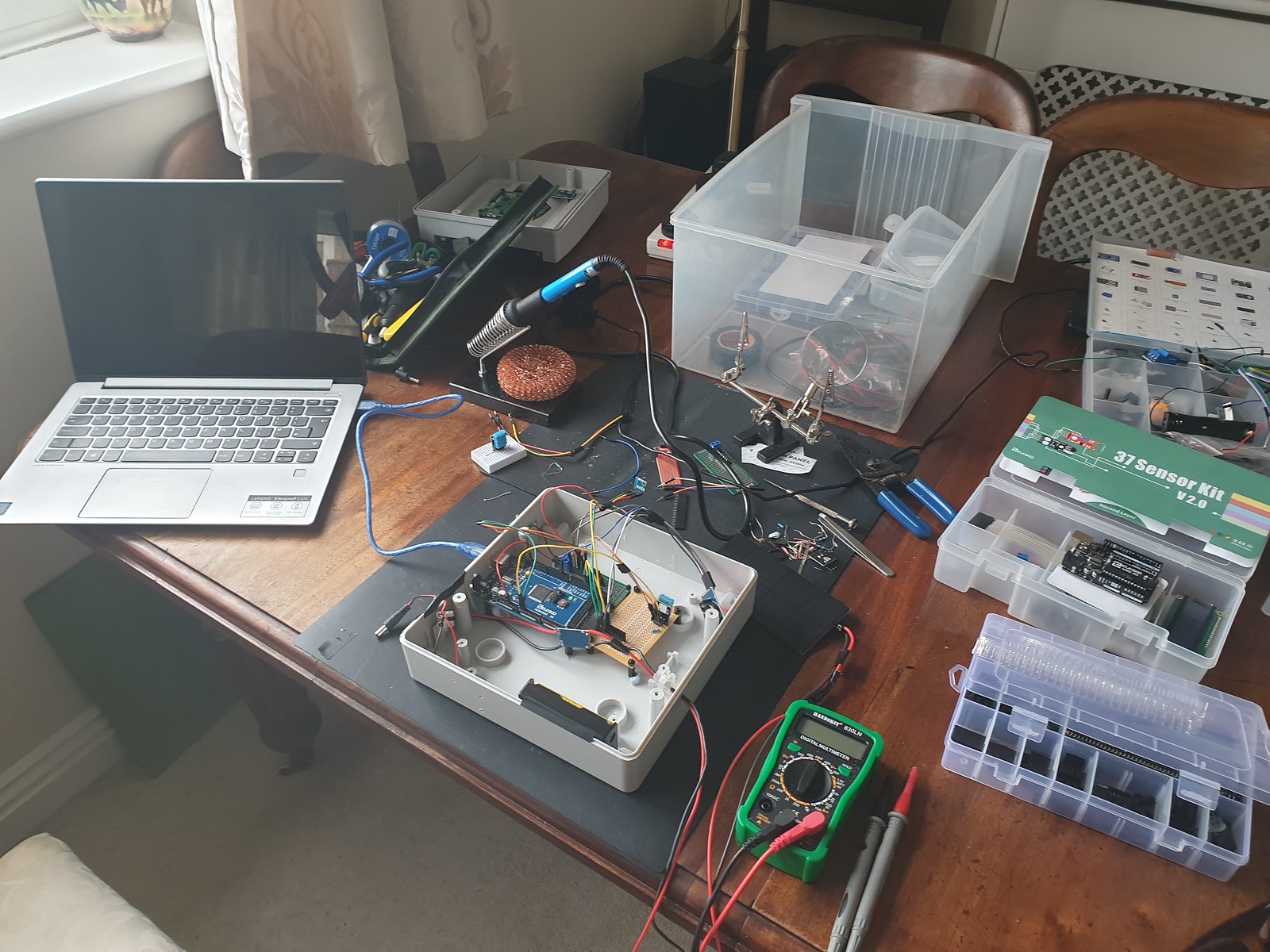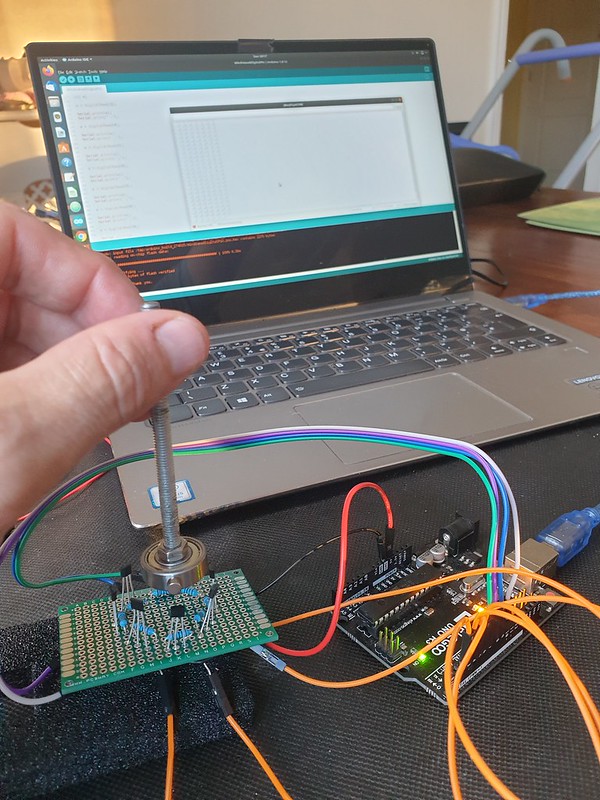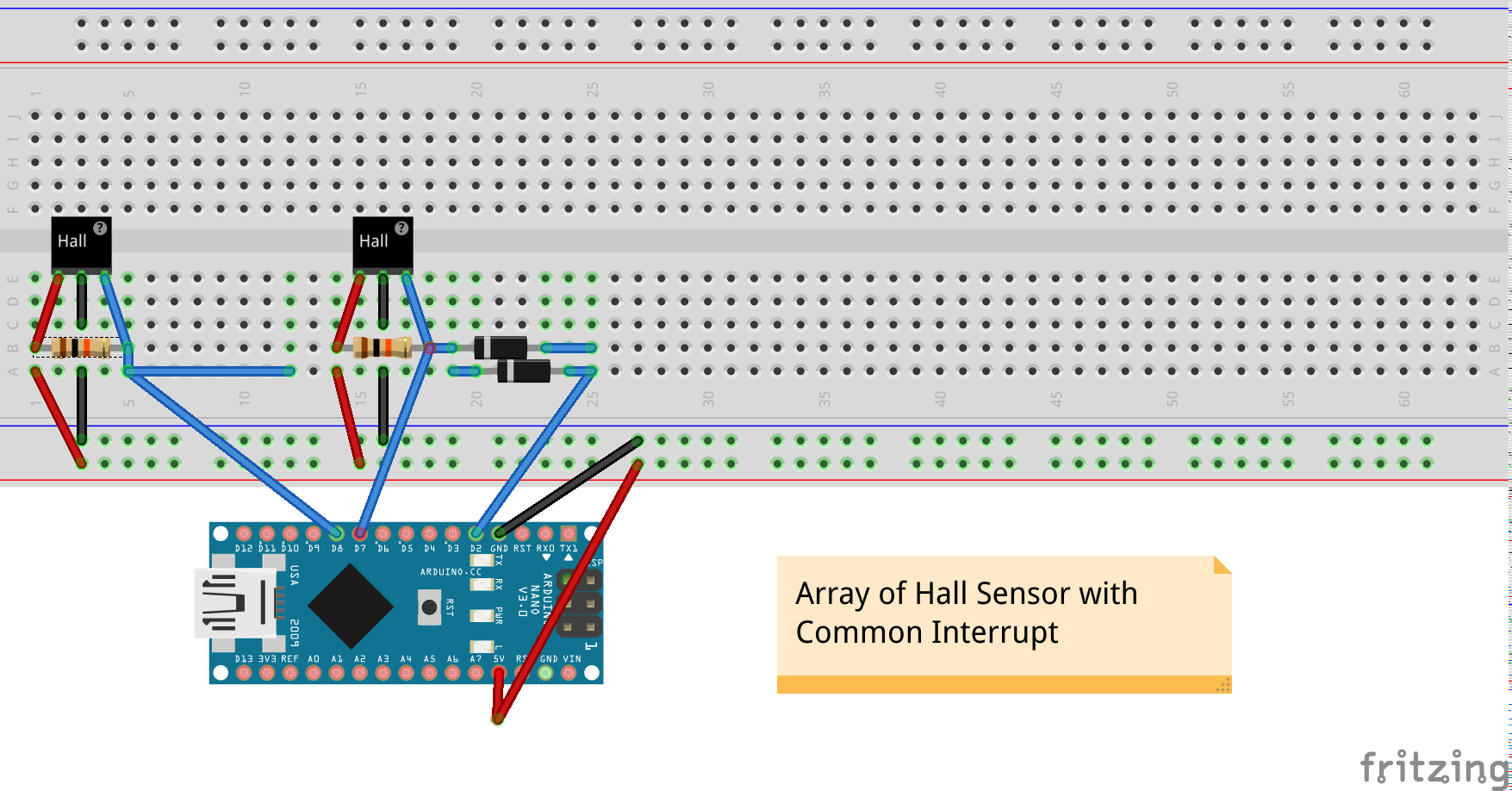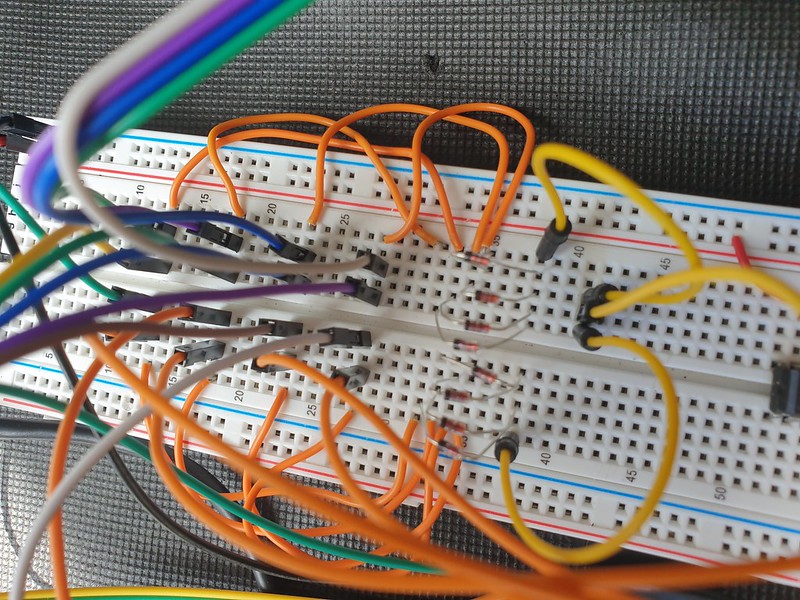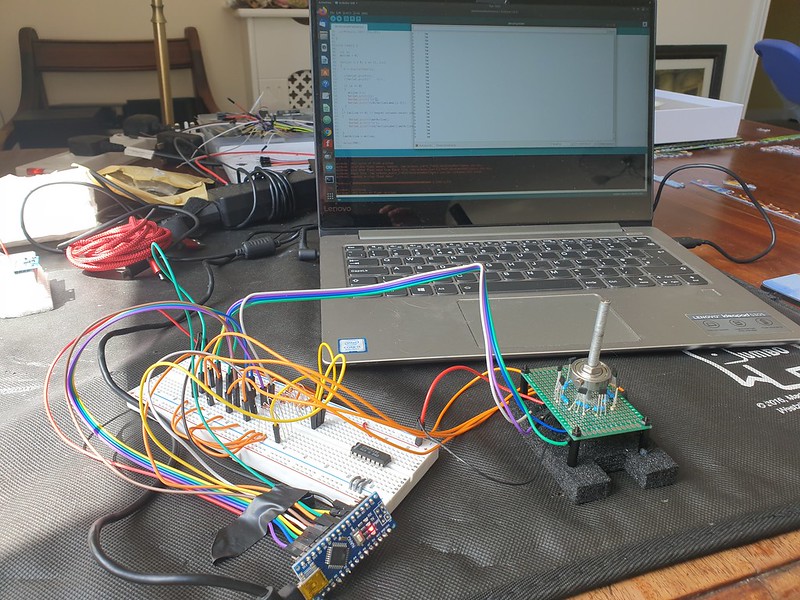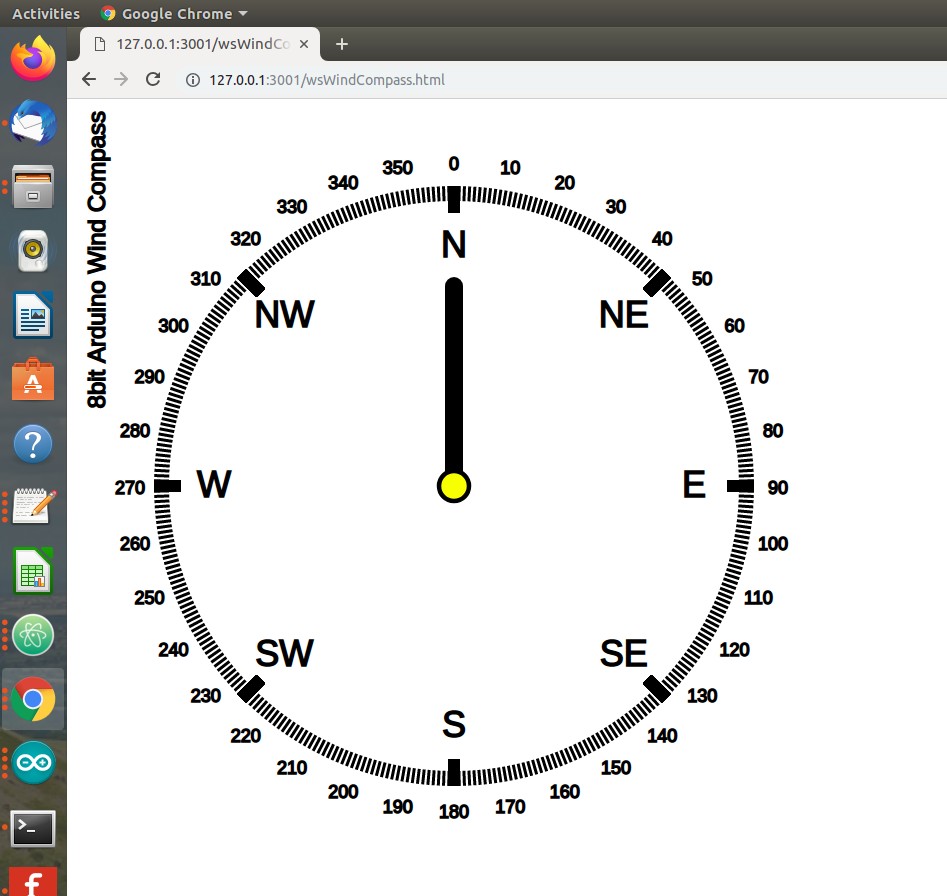Mi Band 6 is a wearable smart watch / fitness band tracker from Xiaomi with Mi Fit health mobile app.
For a time i’ve looked for an economic sport tracker band or smart watch that is waterproof, swim compatible, syncs with Strava and offers long battery life.
Crucially, what you don’t get with slim lightweight (12.8g) fitness band compared to smart watches from brands like Apple or Garmin is GPS location tracking.
To record route data you must also carry a paired GPS smart phone with Mi Fit app when cycling, running or walking.
Lack of GPS radio conversely helps preserve battery life promised as upto 14 days.
Timing, location and speed data recorded by Mi Fit appeared reasonable accurate for cycling, running & walking.
Strava is a social platform offering privacy options to obscure route start / end points, Mi Fit by default does not share route data.
GPS Elevation was not accurate beyond ~100 metre range. Multiple climbs / descents of between 20 and 150 metres were not tracked correctly (sea level promenade route displayed incorrectly as 90 metres).
Also, there is no indication from device sensors or mapping provider of incline to describe stage climb / descent.
Smart bands promise to remove need to carry a physical wallet and keys but at present Mi Band 6 only supports AliPay / WeChat which is not widely accepted in UK and there is no option to use Google or Apple Pay eWallet instead.
As a keyring it would be nice to use NFC to enter gym contactlessly. Instead of carrying seperate gym card, in theory leisure centre member app could put entry token into smart band keyring.
Who being unable to find coin or having lost key token wouldn’t rather tap smartband to open gym locker?
Mi Band 6 implements Bluetooth LE v5 but it isnt clear (without further investigation) what level of encryption and authentication are used, suggesting by default a users private biometric data could potentially be read without consent.
For secure e-payments having 2 factor authorisation, for example biometric fingerprint unlocking would prevent unauthorised use.
Onboard environmental sensing is dissapointing. Weather data appears to sync only occasionally from an online feed. It lacks an hourly local forecast and key metrics air pressure, humidity, wind speed / direction, time of sunrise / sunset and moonphase.
During sporting activities having a record of local environmental conditions from onboard temperature / humidity, barometric pressure and light level sensors combined with local forecast vastly improve data quality – full sun vs shade, hi/lo temperature, wind speed / direction affect performance.
Strava can be linked to Klimat.app to add generalised conditions to cycle rides although this is not segment specific.
Overall from amateur sports perspective rather than someone with medical background (and scientific tools to verify accuracy) Mi Band fitness health metric tracking & reporting seems impressive.
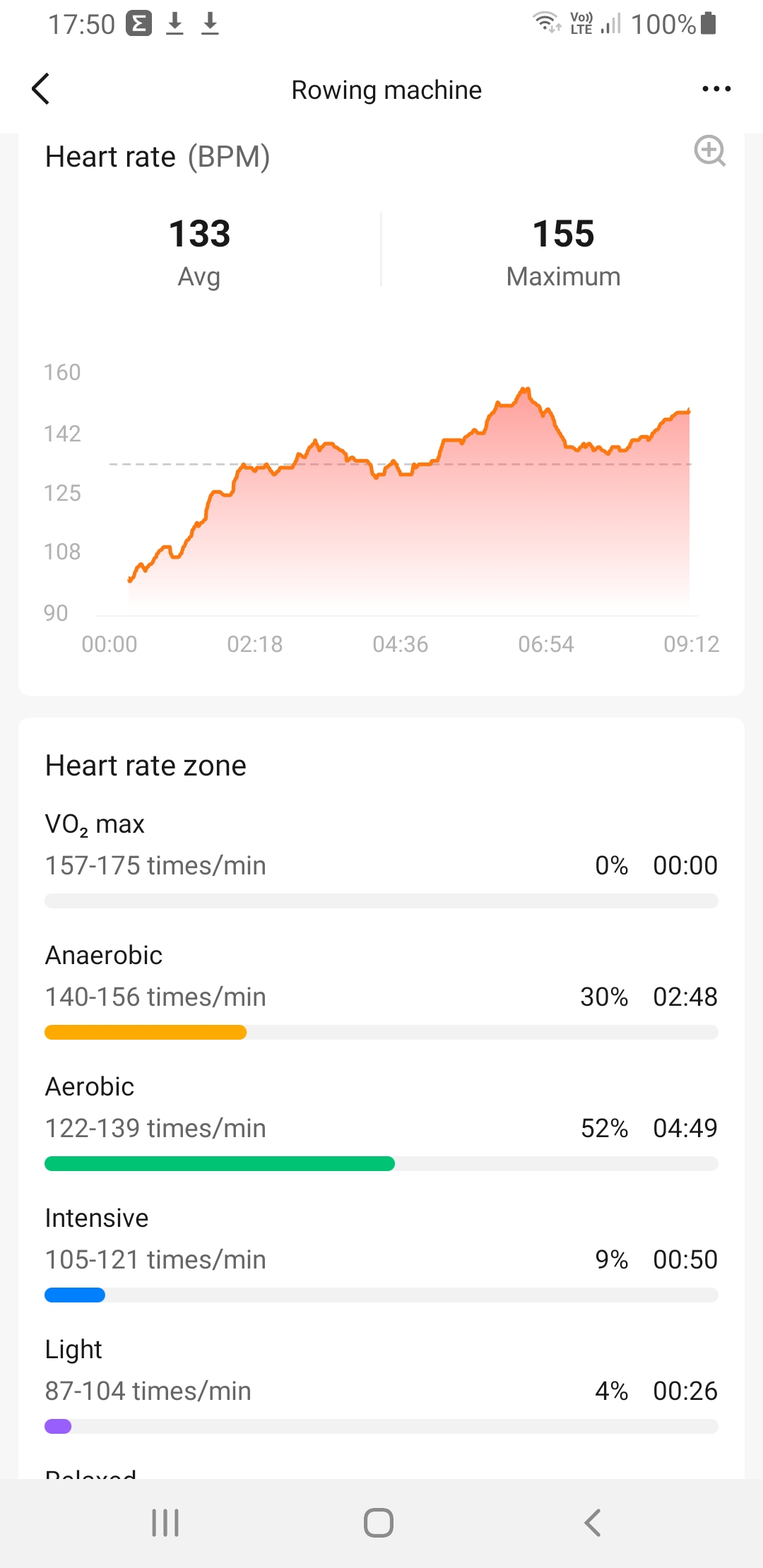
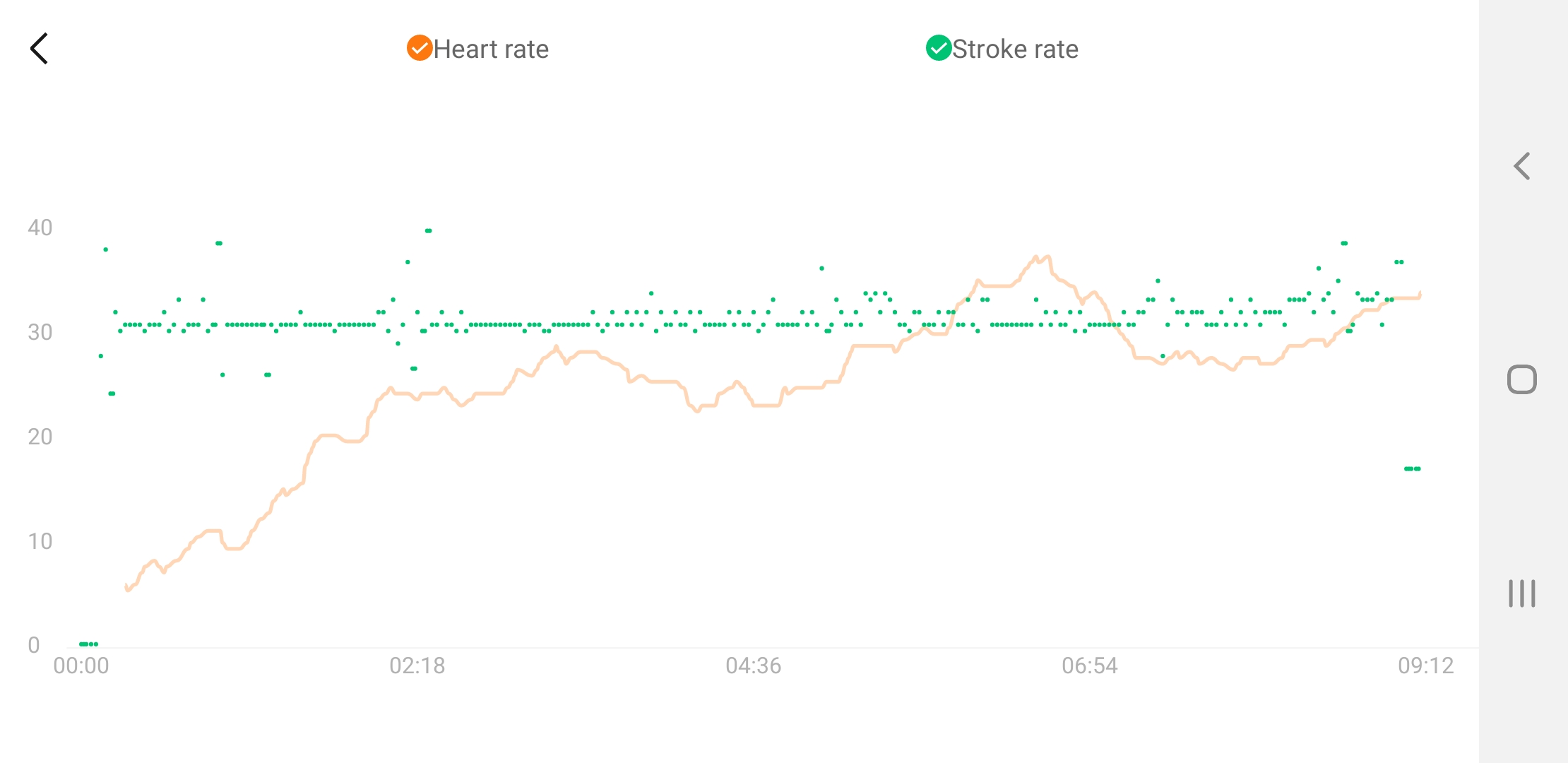
Heartrate to stroke rate (rowing) 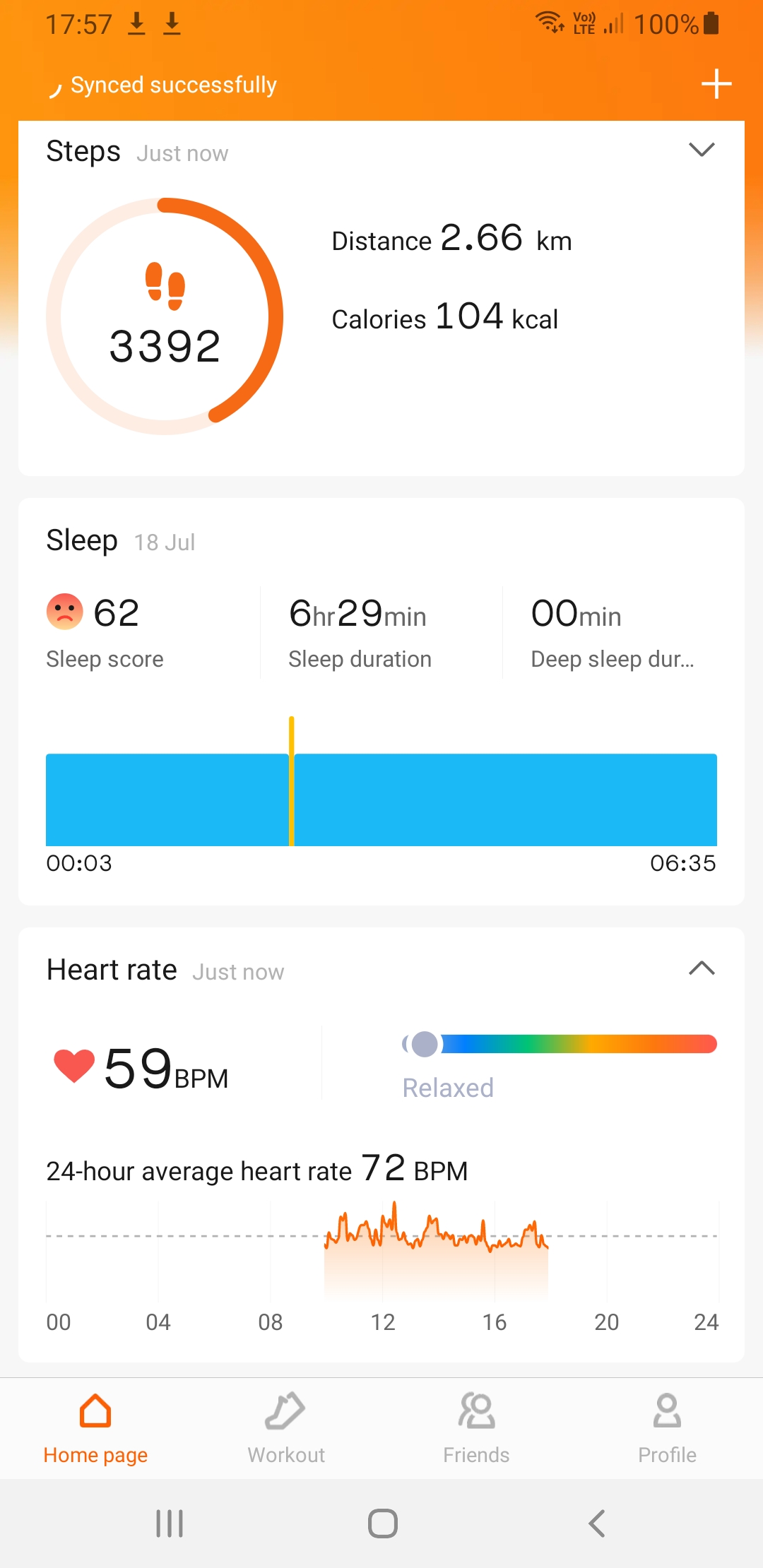
Key metrics missing from health monitoring include Blood Pressure (distinct from heartrate), breathing (respiration) rate and body temperature. Isn’t stress level dependent on these as inputs for meaningful recording?
Two minor issues, touch screen doesnt work correctly in water (swim activity should be triggered at poolside) and strap button can fly away when clipping / unclipping band, so care must be taken when removing band after swimming before entering Sauna / Steam Room (5 ATM waterproof rating excludes Spa use).
Swim tracking based on an indoor pool session is impressive, there is no need to enter pool length and distance, stroke rate and stroke classification appear accurate although Mi Fit does not display lap by lap breakdown.
For Gala’s or group training being able to contaclessly register participants bands with coach or club app would allow consolidation of timing and training data.
Also a lap timing stopwatch feature would be nice to have.
To record body weight (a key goal of most fitness programs) by default weight is manually input into Mi Fit.
Enter Xiaomi smart scales, a wireless Bluetooth enabled companion device designed (and found in practise) to sync simply and seamlessly with Mi Fit.
Mi Fit should allow users to set goals for weight loss (or gain) and show comparison to previous week / month / year.
Presently (Mi Fit v6 2.1) there doesn’t appear to be option to sync weight data to Mi Band 6.
Getting supplementary data into Mi Fit from other 3rd external sources, event timing systems, gym machines etc on completing a workout should be as easy as requesting / agreeing a Bluetooth data sync request.
Sadly no Life Fitness machines at local gym presently support Bluetooth and its not clear if Google Fit, Mi Fit or Strava have yet established an open standard interoperable and compatible with all bands, smartwatches and machine makers.
Motion sensor based activity auto detection: gesture recognition, counting and timing is not arguably without inaccuracies.
Considering underlying math complexity, long device battery life and low price point recognition of simple activities like rowing machine worked well. Yoga poses on other hand were not recognised in current version.
Behaviour Tagging feature suggests use of cutting edge AI Machine Learning – where user trains band for specific activity recognition / classification, resulting in personalised model and great accuracy for swim stroke or tennis shot recognition.
Overall Mi Band 6 has a winning low price point, impressive feature set, relatively good precision / tracking accuracy, brilliant sharp and bright OLED display and long battery life. Setup and sync with Mi Fit app and Xiaomi smart scales was simple and easy. Mi Fit dashboard app provides detailed and attractive graphical chart metrics. Finally, for fashion concious there’s a choice of inexpensive coloured and stylised replacement straps.
Xioami Mi Band 6 : from 2022 review of best waterproof swim fitness trackers:
https://www.coachmag.co.uk/fitness-trackers/6139/the-best-waterproof-fitness-trackers-for-swimmers